Best New Features of iOS 16 for Your iPhone
Every year at this time, your iPhone is updated, providing you a load of new features to play around with. For owners of the iPhone 8 and later models, Apple’s iOS 16 is now ready for download. The new operating system, according to Apple, promises “whole new personalization options, deeper intelligence, and more intuitive ways to communicate and share.
Just a few of the new features you might anticipate from an upgrade are listed below:
The ability to edit and unsend messages

Ever hit “send” and felt an immediate twinge of regret over an embarrassing typo — or worse? At WWDC, Craig Federighi, Apple’s senior vice president of software engineering, said “Embarrassing typos are a thing of the past”. With iOS 16, you can make up to five revisions to whatever you send in a message up to 15 minutes after you send it. If you act within two minutes of sending a message, you can completely unsend it if you didn’t mean what you said. Additionally, if you want to return to a message later, you may now mark it as “unread.”
Lock Screen

This time, the company is highlighting how you may alter the appearance of your lock screen. The subject can be placed in front of the clock by selecting a new multilayered effect for wallpapers, and users can alter the appearance of the date and typography with a variety of typefaces and colour schemes. A new collection offers ideas for making personal Lock Screens, including live weather wallpapers, animated Earth, moon, and solar system views, emojis, eye-catching backgrounds, and image suggestions. The Lock Screen now includes widgets modelled after the complexities on the Apple Watch, giving quick access to data on the calendar, weather, battery life, alarms, time zones, and Activity ring progress. The WidgetKit API allows developers to produce widgets for their own applications. You can also create many lock screens that are individually personalised with various widgets, and you can quickly swipe between them. A photo shuffle option is also available, which automatically switches the images on your lock screen.
Notifications and live activities

In iOS 16, notifications are now meant to roll up from the bottom of the screen, protecting users’ views of their customised lock screens while enabling quick glances at new alerts. Occasionally, notifications can obscure the photo on your lock screen. Instead of being organised into a list as you receive them, they show as a vertical carousel. This should make using your iPhone with one hand more easier and improve its appearance.
Additionally, iOS 16 tries to fix a different notification issue. Sometimes a single app will send you a string of notifications, such as the result of a basketball game. Instead of receiving a constant stream of interruptions, a new tool for developers called Live Activities makes it simpler to keep on top of events occurring in real time from your lock screen.
It should be simpler to track sporting events, workouts, or even the progress of an Uber ride thanks to Live Activities.
Focus Modes
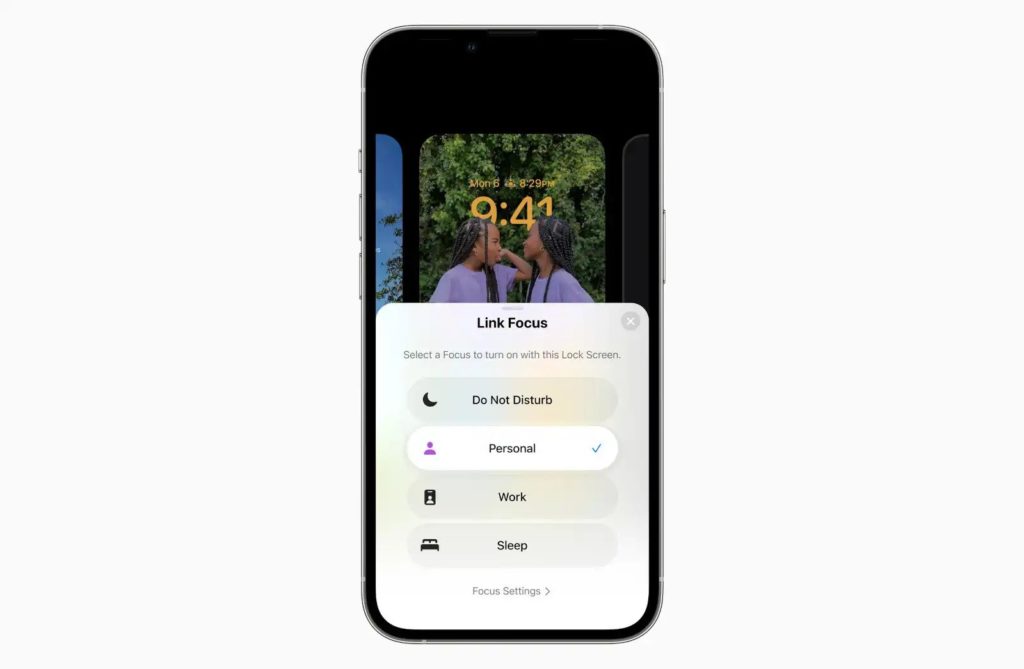
With iOS 15, focus modes were first introduced, and they have since been improved and expanded upon in iOS 16, iPadOS 16, watchOS 9, and macOS Ventura. Updates to focus mode are numerous. The first incorporates Focus behaviours into lock screen appearances and widgets. As a result, you may set up two lock screens: one for work focus and the other for exercise.
With the addition of particular Focus filters, apps on your iPhone can now use the Focus mode. For instance, depending on the Focus mode that is selected, you can restrict the tabs that are displayed in Safari.
Live Text and Visual Look Up
ive Text is now applicable to both video and still photos. When you pause a video, the text is “live” and can be copied or translated. According to Apple, Live Text will make it easier to use tools for currency conversion and translation.
With the help of your images, Visual Look Up in iOS 15 can recognise things like dogs, plants, and famous buildings. The advancement of this is made with iOS 16. You can remove a photo’s object, like the puppy in the picture above, from the background by touching it, and then upload it to applications like Messages. In essence, it’s a tap-and-hold tool that gets rid of the background from a picture.
Siri: an update for Indian User
Indian users can now ask Siri in both English and their native tongue to play music, obtain directions, start apps, set alarms and timers, and launch alarms and timers.
Home Screen Search button
Spotlight can now be accessible right from the Home Screen’s bottom thanks to Search on the Home Screen, making it simple to launch applications, look up contacts, or surf the web for data. If you find the Home Screen Search button to be bothersome, you can also remove it from the settings.
About Think Straight
Think Straight and Talk Straight. That’s our motto. Our endeavor is to ask straight questions, provide our customers and clients simple and straight solutions to their problems. Keeping things simple and straight has helped us delight our customers by timely and quality delivery and help us get more projects and services. We have helped partners in different geographies to outperform the competition and stay ahead of the innovation curve.

Leave a Reply